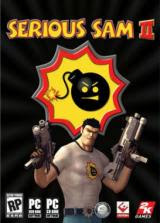
Cheat Mode:
Hold [Left Shift], then press [F3] [F4] [F3] [F3] [F4] at the main menu. Then, press [F1] to display the cheat menu.
Cheat Mode (Alternate):
Start the game as usual. Press ` (tilde) to bring up the console. Type sam_iEnableCheats=1 and press [Enter]. Close the console (press ` again) and then bring up the main menu by pressing (ESC). Access the cheat menu by pressing [F1].
Cheat mode (demo version):
Press ~ during game play to display the console window, then type sam_iEnableCheats=1 as a case-sensitive code to enable cheat mode. Press ~ again, then press (Esc), followed by [F1] while in the pause menu. You can now select the cheat options.
Developer Cheat Mode
If you want to use the developer cheats simply use the following command instead:
sam_iEnableCheats=2
Then use the following keys While playing:
[Y] - Ghost, go through walls
[G] - God mode
[U] - Auto aiming
[J] - Turbo, fast running
[I] - Invisibility
[L] - Fly mode
[K] - Kill all enemies on screen
[Insert] - Extra life
[PgUp] and [PgDn] - Chapter change
[[] and []] - Real time factor
You can also disable the cheats with:
sam_iEnableCheats=0
Removing the 'Cheat' Status from a Saved Game
Once you have saved the game with activated cheat mode you also need to remove the cheat status from the savegame. Go to:
.../Serious Sam 2/Content/SeriousSam2/PlayerProfiles/[Something]/SavedGames
and open the desired savegame with a text editor such as Notepad. Look for:
STAT_CHEAT="True"
and change this to:
STAT_CHEAT="False"
Save and start the game. The cheat status will now be deactivated with the beginning of the next chapter.

No comments:
Post a Comment