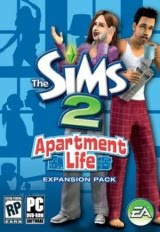
Menu and codes:
Press CTRL + SHIFT + C to pop up the window and type in the following:
Get 50,000 simoleons at a time:
type in 'Motherlode'
100,000 money:
bring up the cheat menu then press and hold shift, the put in "WARIGANOSASH" then press enter
Closes cheat window:
type: exit
Expands or contracts cheat window:
type: expand
Get 1000 cash:
type: kaching
List some, but not all cheat:
type: help
Lets you know if theres a patch:
type: autopatch (on/off)
Moves objects and deletes you couldnt before:
type: moveobjects (on/off)
Increases game performance but lowers graphics:
type: vsync (on/off)
Turn off aging:
type: aging off
Turn on aging:
type: aging on
Turns Postprocessing on:
type: boolProp enablePostProcessing true
Turns Postprocessing off:
type: boolProp enablePostProcessing false
Only for use in neighborhood view, toggles between the two terrain types:
type: TerrainType (desert/temperate)
At neighborhood view only, removes every Sim from the neighborhood:
type: deleteAllCharacters
List cheats:
Type: help -all
More Codes:
Press Ctrl + Shift + C to access the console.
Some cheats require you enter the Postprocessing cheat.
Code - Effect:
letterBox # - Adds a letterbox effect to the view. (# = 0.0 to 0.4) (require postprocessing on)
vignette # # # - Blurry bits at the edge of the screen. (# = 0.0 to 1.0) (require postprocessing on)
slowMotion # - Make you set the game speed. (# = 0 to 8, 0 is normal)
filmGrain # - Makes the screen grainy. (# = 0.0 to 1.0) (require postprocessing on)
bloom rgb # - Sitcom flashback blur effect (# = 0.0 to 1.0) (require postprocessing on)
boolProp enablePostProcessing false - Turns Postprocessing off.
boolProp enablePostProcessing true - Turns Postprocessing on.
Neighborhood Cheats:
Bring up cheat window by pressing Ctrl + Shift + C
Code - Effect:
deleteAllCharacters - At neighborhood view only, removes every Sim from the neighborhood.
TerrainType (desert/temperate) - Only for use in neighborhood view, toggles between the two terrain types.
Parameters codes:
Add these to the shortcut's parameters for other helpful things. Some have code counterparts.
Code - Effect:
-nosound - Disables sound
-f - Fullscreen Mode
-r[width]x[heigh - Start with desired resolution (in pixels).
-w - Windowed Mode

No comments:
Post a Comment