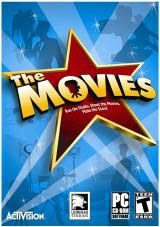
Control Lion Head Studios logo:
When the game loads and the Lion Head Studios logo appears, when all the balls tip out you can control it. To quit, press [Esc].
Decade Select - Sandbox Mode:
This will let you choose from more decades like 1930, 40, 50, 60, 70, 80, 90 and 2000 at the start of Sandbox mode. Just be careful what you do, since this involves editing the XP registry for your game executable.
(1.) Click the 'Start' on the Start Menu and then 'Run'. You can also press the MS key and R together.
(2.) Type in regedit.
(3.) Click on the names in this order:
HKEY_CURRENT_USER
Software
Lionhead Studios Ltd
TheMovies
(4.) Once you've gone to 'The Movies', double click on the 'Allow Any Decade'.
(5.) In the 'Value Data' box, change the '0' to a '1' and then click 'OK' to save the changes. This allows any decade to be used for Sandbox mode.
(6.) Close the window(s) and boot 'The Movies'.
WARNING: Don't try to change anything else in your Windows registry, unless you're positive you know what you're doing.

No comments:
Post a Comment